Quick Fixes for Apple Users: Troubleshooting Tips for Beginners
As an Apple user, you know the joy of seamless functionality, sleek design, and reliable performance that Apple devices are famous for. But even the most advanced technology isn’t immune to occasional glitches. Whether your Mac is running slower than usual, apps are crashing, or you're experiencing connectivity issues, knowing how to troubleshoot common problems can save you time and frustration. At Prolink Tech Solutions, your trusted partner for Apple computer repairs in Brisbane, we’re here to guide you through some essential troubleshooting tips for beginners.
Understanding the Basics of Apple Troubleshooting
Before diving into solutions, it’s important to understand that most Apple devices are designed with user-friendly troubleshooting in mind. macOS, the operating system powering Apple computers, has built-in tools that make identifying and resolving issues easier. From the Activity Monitor to Disk Utility, these tools can address everything from slow performance to storage management. However, not every problem has a one-click solution, which is why a basic understanding of troubleshooting methods is invaluable.
Fixing a Slow Mac
One of the most common complaints among Apple users is a slow computer. If your Mac feels sluggish, start by checking your system’s resource usage. Open the Activity Monitor (found in Applications > Utilities) to see if any apps are consuming excessive CPU or memory. Quitting resource-heavy applications often restores normal performance.
If the issue persists, check your storage. Macs rely on free disk space to function efficiently, so ensure your hard drive isn’t nearly full. Deleting unnecessary files, clearing browser caches, or moving large files to external storage can improve performance. If you’re still experiencing issues, a professional service specializing in Mac repairs in Brisbane can conduct a thorough diagnostic and recommend advanced solutions.
Resolving App Crashes
App crashes can disrupt your workflow, but they’re often easy to fix. First, ensure the app is up to date. Developers frequently release updates to address bugs and compatibility issues. You can check for updates by visiting the App Store or the app’s website.
If updating doesn’t resolve the issue, try deleting and reinstalling the app. Be sure to back up any important data associated with it before uninstalling. Additionally, verify that your macOS version is compatible with the app. Running outdated software can lead to frequent crashes, so always keep your system updated.
Fixing Wi-Fi and Connectivity Issues
A common frustration for Apple users is unreliable Wi-Fi connections. If your Mac is struggling to connect to the internet, start by restarting your router and your device. This simple step resolves many connectivity problems.
If the issue persists, navigate to System Preferences > Network and ensure your Wi-Fi network is selected. You may also try forgetting the network and reconnecting with the password. When dealing with advanced connectivity issues, resetting the PRAM (Parameter RAM) and SMC (System Management Controller) can often help. These processes differ depending on your Mac model, so consult Apple’s support page or visit Prolink Tech Solutions for expert assistance.
Addressing Display Issues
Whether your screen is flickering, showing unusual colors, or refusing to turn on, display issues can feel alarming. Begin by checking your connections if you’re using an external monitor. Ensure all cables are secure and that the display settings in System Preferences match your setup.
For built-in displays, restarting your Mac in Safe Mode can sometimes fix the problem. Safe Mode runs a minimal version of macOS, disabling unnecessary extensions and performing a basic disk check. If the issue continues, it could be a sign of a hardware fault. At Prolink Tech Solutions, we specialize in Apple computer repairs in Brisbane and can quickly identify and resolve display-related problems.
Managing Overheating Problems
If your Mac feels unusually warm or the fans are constantly running at high speed, it could be overheating. Overheating not only affects performance but can also cause long-term damage to internal components. Start by ensuring your Mac has proper ventilation. Avoid using it on soft surfaces like beds or couches, which can block airflow.
Check for resource-intensive apps using Activity Monitor and quit those that aren’t essential. Overheating can also result from accumulated dust inside your Mac. Regular cleaning, particularly around the fans and vents, is crucial. For more thorough maintenance, trust a professional Mac repair service in Brisbane like Prolink Tech Solutions.
When to Seek Professional Help
While many issues can be resolved with basic troubleshooting, some require a deeper understanding of Apple’s ecosystem. Hardware failures, persistent software glitches, or data recovery concerns are best handled by experienced technicians. Prolink Tech Solutions offers comprehensive Apple computer repairs in Brisbane, ensuring your device is back to peak performance quickly and efficiently.
With our expertise in Mac repairs, we handle everything from logic board replacements to macOS reinstallation, so you can have peace of mind knowing your device is in capable hands. Whether it’s a MacBook Pro, iMac, or Mac Mini, our team has the tools and knowledge to address even the most complex issues.
Preventing Future Problems
Prevention is just as important as troubleshooting. Keep your macOS updated to benefit from the latest security patches and performance improvements. Regularly back up your data using Time Machine or a cloud service to protect against unexpected data loss.
Additionally, invest in quality accessories and avoid unauthorized software or repairs, as these can lead to compatibility issues or void your warranty. At Prolink Tech Solutions, we use only genuine Apple parts for repairs, ensuring the longevity and reliability of your device.
Conclusion
Troubleshooting your Apple device doesn’t have to be overwhelming. With these tips, you can address many common issues on your own, from slow performance to Wi-Fi connectivity problems. However, for more complex repairs or ongoing concerns, Prolink Tech Solutions is here to help.
As experts in Apple computer repairs in Brisbane and Mac repairs in Brisbane, we’re dedicated to providing fast, reliable, and affordable solutions tailored to your needs. Whether it’s a hardware fault or a software issue, our team is ready to restore your device to optimal condition.
For professional Apple troubleshooting and repair services, contact Prolink Tech Solutions today. Let us keep your Apple devices running smoothly, so you can focus on what matters most.


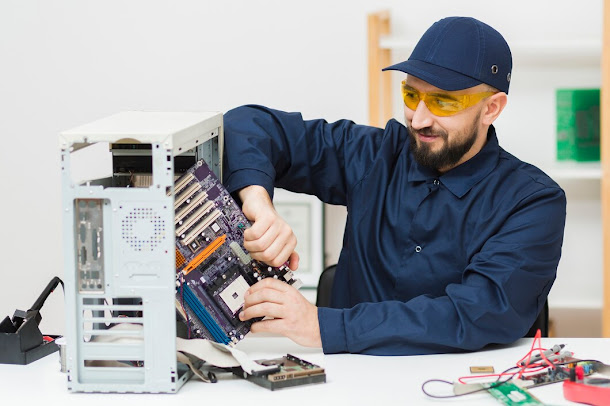
Comments
Post a Comment